
How To Set Up a Virtual Data Room
When set up well, a virtual data room streamlines secure sharing and project workflows for deals
Preparation is crucial to a smooth deal. Whether it’s a merger or acquisition, a capital raise or a business exit, being ready for due diligence enables firms to take advantage of the moment.
A virtual data room securely stores critical documentation. Granular security allows sharing with only the teams that should have visibility, and there is full transparency when documents are accessed. Preparing your virtual data room ahead of a deal enables you to move swiftly into due diligence, capturing momentum at a crucial moment.
Selecting the right platform is the first step in being prepared — and you’ll want a VDR that can facilitate the deal from beginning to end.
Before you begin: what to look for in a virtual data room
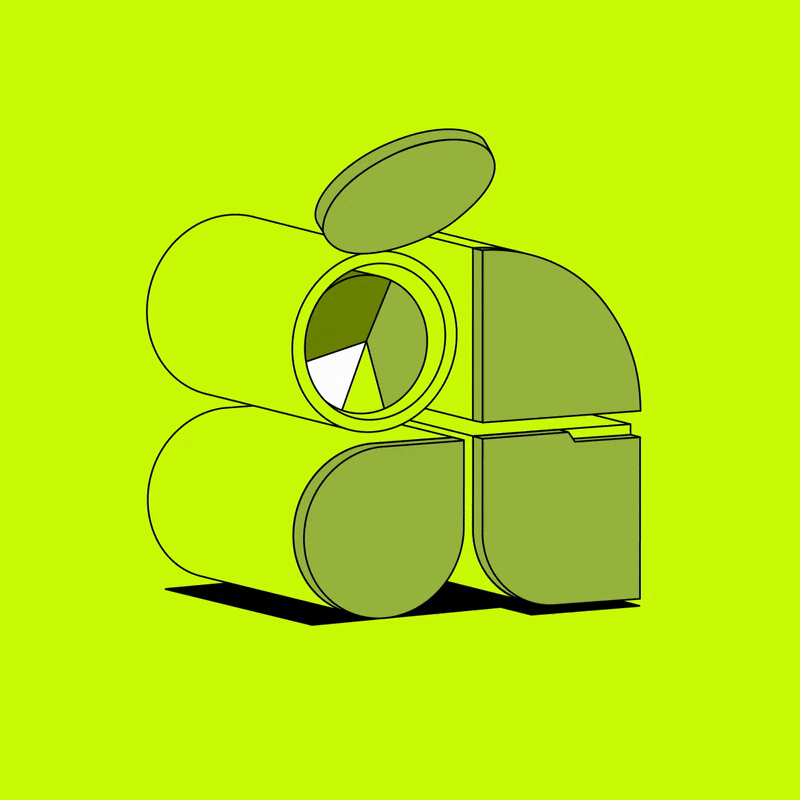
A virtual data room should make organizing, storing, securing and sharing information easy. The right VDR will accelerate the deal process and improve communication and traceability throughout the deal. When selecting a solution, consider:
-
Digital security and sharing capability
-
Free access for set up and deal prep
-
Efficiency tools like automated redaction
-
Bidder scoring and automated reporting
-
24/7 support for all users and guests
It’s never too soon to prepare for a due diligence process. Collating and identifying key documentation can take time, so get started with a free virtual data room to get set up ahead of a deal.
Set up your virtual data room now
How to set up a virtual data room in 5 steps
Once you’ve selected a virtual data room, the next thing to do is determine how it will be used. The type of deal, whether it is a merger or acquisition, capital raise, IPO or business exit, will determine the documents that need to be shared as part of the due diligence process.
With the deal type decided, then you are ready to create the data room and start setting up the folder structure.
Step 1: Set up the document index
The Document Index is the main section of the data room, where files can be viewed and downloaded. The folder structure will be specific to the deal type. Use a document checklist that’s specific to the deal to ensure nothing is missed.
A well-organized document index allows viewers to clarify and validate key aspects of the deal and find information quickly and easily. It also organises information according to the specific teams or roles who need to access it, enabling secure sharing at the file level.
The folder structure and documents inside can be set up externally, then simply dragged and dropped into the data room. Inside the virtual data room, the documents can be searched, exported and explored. Administrators of the VDR will have visibility of which documents are accessed and by whom.
Step 2: Organize and manage documents
Once you have the document index structure determined, it’s time to begin adding the documents to the VDR. Each folder can be given specific security settings. The folders can be uploaded in a ‘disabled’ state so that you have the opportunity to check and confirm all security settings before the documents become live in the virtual data room.
Folders and documents can be manually numbered or automatically numbered for easy sorting and navigation. AI-redaction and AI-powered document sorting can rapidly organize and prepare documents for sharing.
Want to know how AI can drive efficiency and provide accurate insights?
Ansarada’s guide to AI-powered deal-making reveals how dealmakers can apply technology to drive real results.
- Why harnessing AI technologies is essential for staying at the forefront of disruption
- How AI and machine learning can boost productivity and efficiency in your deal strategy
- How innovative advisors are using AI to increase ROI and deliver more value to clients
Once satisfied with the organization and structure of the documents, the document index can be shared in the live virtual data room. The ability to archive the VDR contents using a filter is an additional functionality that can provide a record of the VDR.
It can take some time to gather all the documents that will be needed for a due diligence process, so there’s no harm in starting early. If the transaction type changes at any time, you’ll be able to update the VDR to suit the deal.
Step 3: Set up security and teams & invite users
The broader settings in the VDR flow on to the various parts of the virtual data room, so the first place to begin is by double-checking that your transaction type is correct. This will affect labelling in the data room.
Before inviting any third parties, you can set a Terms Of Access that people will agree to in order to access the data room. Here you can remind the user of any NDA in place and also share the expected process for Q&A to ensure all communications are streamlined and traceable.
You can control the access to printing, copying, saving and expiry of access to downloaded documents. You can also track when downloaded PDF or Office documents are viewed. Security settings for documents and folders can be made for individuals, teams and sub-teams.
The third party teams, roles, permissions and activity logs can all be viewed throughout the deal. External teams will have access to all items denied by default, this can be updated based on the team requirements.
During this step you can also set up roles for Q&A, including question author, reviewer and approver. The roles will look different for different transaction types.
Once the teams, permissions and roles are set, you can invite users to the virtual data room via email, including standard messaging and attachments. You can specify security for internal teams, external teams and any advisory teams that will participate in the due diligence process.
Step 4: Q&A Functionality
A virtual data room can do much more than simply hold and share documents — Ansarada’s data room can facilitate the Q&A process, ensuring all questions and answers are traceable. Setting up this step is not critical to begin using the VDR and sharing documents but it is a very useful tool for moving the deal forward.
Setting up Q&A shows the other party that you are ready to receive and answer questions about key documentation. It also keeps the deal secure in one platform for streamlined due diligence.
The entire process can be set up according to the roles on each side of the transaction, including question submission and approval, answer drafters, authors and approvers. The subjects and other aspects of Q&A can be tailored according to the nature of the deal, with a simple or complex workflow to best suit the nature of the transaction process.
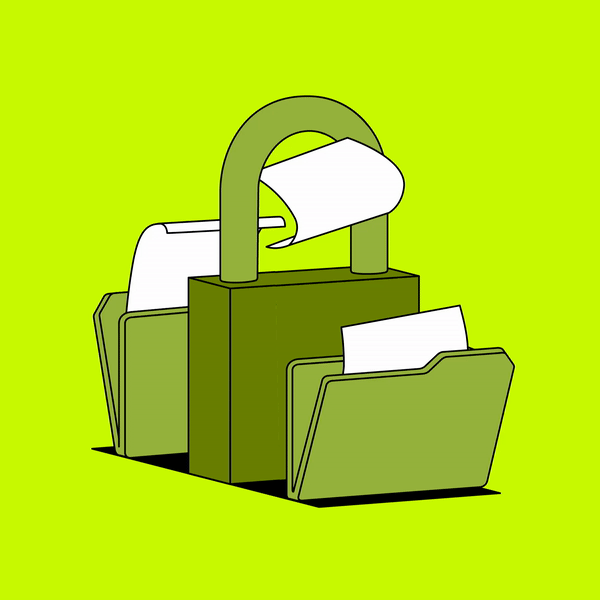
Step 5: Manage Settings & Reports inside the VDR
Your virtual data room can be customized with your brand, transaction type and industry. Some of the features that you can manage and update include:
-
A customised welcome message
-
Terms of access
-
Security for Microsoft Office Documents
-
Customizsing folder and document numbering
-
Email notification settings
-
Disabling the data room and running archives for record-keeping
Reporting allows administrators of the data room to view the activity of guests and progress of the deal. In Ansarada’s reports, you can view individual and team engagement inside the VDR on both sides of the transaction.
Reports can be exported in Excel and viewed in graphs or charts for each section of the data room. The weekly Bidder Engagement Score can predict which parties are most engaged, informing where teams should focus during the due diligence process.
Video guide: Reporting in the Virtual Data Room
Set up your virtual data room to prepare for an upcoming deal — with 24/7 support, Ansarada sets you up for success
Ansarada data room admins benefit from instant access to an expert support team who have helped set up data rooms for more than 20,000 deals. It’s a clear choice for dealmakers who want full control and visibility of due diligence from beginning to end — powered by AI to drive efficiency.
Our Bidder Engagement Score sends a weekly email rating the engagement of parties, with 97% accuracy by day seven of the deal process. Join leaders, founders and advisors in businesses like Deloitte, Google, Bank of America Merrill Lynch, Coca Cola in using Ansarada’s Virtual Data Room for events like mergers & acquisitions, IPOs, tenders, capital raising and audits.
Start your Virtual Data Room now, for free
Virtual data room setup questions
What should be in a virtual data room?
A virtual data room should contain all of the due diligence documents for a transaction, such as an M&A, a capital raise, a business exit or an IPO. Use a specific checklist and folder structure to control which documents specific teams can access.
Can I use Google Drive as a virtual data room?
A virtual data room is designed to share confidential and sensitive information securely, with trusted parties who have signed a Non-Disclosure Agreement. As such, a virtual data room should be secure, with traceability and reporting to show how documents are being accessed, used, saved, printed and stored. A VDR should meet ISO 27001 certification and be GDPR compliant.
How to create a virtual data room?
Determine the purpose of the virtual data room, select a data room provider and open a data room. Customize the data room with company branding and a folder structure that reflects the upcoming transaction. For example, due diligence for M&A, a capital raise, IPO or business exit.